I don't recommend you buy a tablet just for this group, but if you already own one, I encourage you to use it.
Members are notified in advance about what music will be played. I try to keep each piece of music going for at least four weeks and also be specific about precisely what songs we will cover the following week. Sometimes I introduce a piece of music which clearly doesn’t work and so I replace it after one or two weeks. That is where it becomes troublesome for those printing out the music: it becomes time-consuming and costly. But that it the exception: most pieces of music are in use for four weeks and frequently re-visited at a later stage.
If you have a tablet (iPad, Galaxy, etc) then I would recommend using it for the group(s), but I would advise against buying one specifically for this purpose as it’s too expensive for just once a week. If you have other uses in mind, fine, but don't buy one for this group only.
If, after reading that, you still want to buy one then it’s important that you get one to do the job as well as possible (and also to find other uses for it so that you get maximum value for money from it). So, avoid buying a very small model as you won’t be able to read a whole page of text on the screen as it will be too small. You can turn the tablet around so it’s landscape orientation which will make the text larger, but then you will need to slide the screen up at least twice as often as you currently turn over your paper pages.
The ‘standard’ Apple iPad is roughly 10” (measured diagonally). Samsung make one of a similar size as do other companies like Asus. On a 10” tablet you can easily display a whole A4 page on screen and read 12 pt text - which is what I produce most of our music in*. An iPad mini is about 8” diagonal and that is really as small as you would want to go to enable it to display a whole A4 page with text large enough to read. If you do decide to buy a tablet device, consider an Apple iPad rather than the cheaper alternatives as there is more software suitable for our needs available for them.
If you go to a high street store to choose one, get them to display a piece of my music on it to ensure you can read it. On the tablet, navigate to this page and download this piece of music:
In addition to the tablet itself you will also need something to put it on. Don’t be tempted to rest your expensive tablet on a music stand as it is almost guaranteed to wind up on the floor. And they do not bounce. You should buy a good quality, purpose-designed stand which will hold your tablet securely, ideally at either all four corners or at least three sides so that your tablet cannot slip out of the holder regardless of whether it’s in portrait or landscape orientation. You can buy a complete new floor stand including the tablet holder, or as an attachment for your existing music stand.
If using a tablet you should consider checking your household insurance for valuables taken outside your home.
The DropBox instructions for tablets is here together with links to things like special stands for them. In brief, download the app, you must login using the same credentials as you currently use for DropBox on your computer, and you’ll see the Roydon Ukulele Group or Roydon Guitar Group folder. Within that is the dated folder and from then on you’ll know where to find what you want.
SHOULD I BUY A TABLET?
* Melodic Ukulele pieces contain lots of info so you may prefer to print these.


